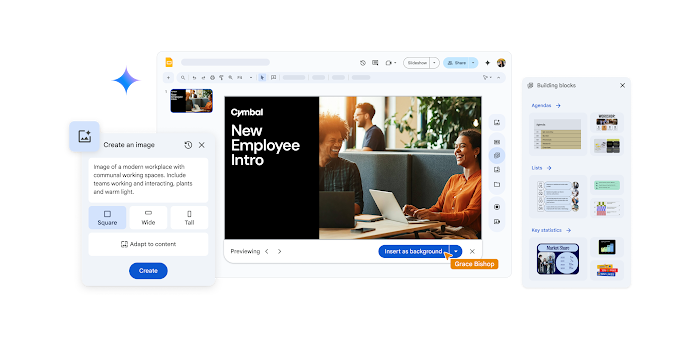Because you asked: Spring clean your calendar with Workspace

Laura Mae Martin
Executive Productivity Adviser, Google
Google Workspace Newsletter
Keep up with the evolving future of work and collaboration with insights, trends, and product news.
SIGN UPLaura Mae Martin, Google’s executive productivity advisor, answers your questions about how to work smarter with Google Workspace. If you missed our last post, check out My favorite ways to use Gemini at work.
Our question comes from Jeremy, a sales manager, who asks, “My schedule is full of meetings. How can I declutter my Google calendar?”
Thanks for your question, Jeremy. Spring cleaning isn’t just for your home. It’s also for your calendar, which should reflect your priorities. Like a clean home, a tidy calendar can help you feel calmer and prepared to tackle whatever comes next. And Google Workspace with Gemini can make it easier than ever to streamline your schedule and reclaim your time.
Set scheduling priorities
Knowing your priorities is critical for optimizing your calendar. Start by identifying your top three. What do you most want to accomplish in the time you schedule? It’s vital to know the difference between an important task and an urgent one. Some tasks may be time-sensitive but low impact, and might not make your priority list.
Once you prioritize your task list, it’s easier to adjust your calendar accordingly:
Manage urgent tasks by dedicating an hour each day to handling them.
Delegate nonpriority tasks when you can — or accelerate them with a custom Gem.
Schedule focus time to protect your most productive hours.
Get comfortable saying no to unimportant tasks.


Audit your calendar
Your calendar is a road map for how you spend your time. Is it bringing you closer to your goals? As you declutter, ensure every event you keep on your calendar aligns with your priorities.
Pull up your calendar and examine how you’re spending your time. Google Calendar’s Time Insights can help you dig deeper:
Find out who you meet with most often
See how much focus time you’re getting
See how much time you spend in meetings — and with whom
Are any of your meetings unnecessary? Could a Chat space conversation or collaboration in Docs work instead? See if you can shave a few meetings off of your calendar. And keep these questions in mind as you schedule for the future.
Spend your time more productively
You’ve audited your calendar and set your priorities. Now it’s time to use that info to build a smarter schedule. Look for tasks that don’t serve your priorities, and imagine how you might reduce or even eliminate the time spent on them. Make the most of your day with help from these Workspace tools.
Use Meet artifacts — like recordings, transcripts, and notes by Gemini — to stay up to date without attending every meeting.
Share your calendar within your org for easy meeting setup — coworkers can see when you’re free and schedule accordingly.
Save time by using Gemini to draft follow-up emails in Gmail and future meeting agendas in Docs.
Workspace helps you work the way you want to
Time is priceless. And it's easy to spend without considering the long-term impact of our decisions. Annual, or even more-frequent, decluttering keeps us accountable to ourselves and our goals. Workspace with Gemini can help you keep your calendar aligned as your priorities shift — so you can focus more on what matters.
You can submit your own questions at my website. Keep track of the latest productivity tips and developments on the Google Workspace Blog.